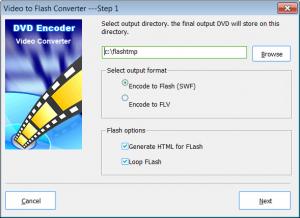Video to Flash Converter
5.8
Size: 12.41 MB
Downloads: 4111
Platform: Windows (All Versions)
Since the launching of the YouTube video sharing website, similar sites appear more and more. Despite the fact that these sites are different from each other, the technology behind them is pretty much the same. They all use the Adobe Flash technology for playing files. Basically, FLV files are being used everywhere. These files can be generated by most of the video applications on the market and are ideal for web playback, as they are small in size and still have good video and audio quality. Virtually, anyone can use this technology, for example, for playing videos on his personal website. But despite the fact that the number of FLV encoders is quite large, only some of them really do their job how they should and feature all the required options and functions.
One such program is Video to Flash Converter. Judging by its name, we can say that the program can convert a wide range of video files into FLV format, using various quality settings. The SWF format is supported as well.
Video to Flash Converter can work in virtually any version of the Windows operating system and requires only a few clicks for completing the installation process. The program's interface has a nice looking graphical form that facilitates the importing of video files. Speaking about these, Video to Flash Converter supports a wide range of video formats, including WMV, AVI and so on. After importing a video file, the user can select the starting and ending position of the video that will be converted.
More video files can be imported at once. There are numerous quality settings that can be adjusted for each video file opened in the program. These settings include the resolution and video and audio bit rate. After making all the necessary adjustments, one can simply click the conversion button for creating the FLV or SWF file.
The interface of Video to Flash Converter supports various skins that can be downloaded from the producer's website.
Pros
It allows converting a wide range of video formats into FLV or SWF files. Besides that, the quality settings can be thoroughly configured. Furthermore, the program allows adding more video files at once. Last but not least, the interface supports various skins.
Cons
Advanced users might notice the fact that the quality settings are a bit limited. Video to Flash Converter is the ultimate tool for converting a wide range of video formats into SWF or FLV files.
Video to Flash Converter
5.8
Download
Video to Flash Converter Awards

Video to Flash Converter Editor’s Review Rating
Video to Flash Converter has been reviewed by Jerome Johnston on 09 Mar 2012. Based on the user interface, features and complexity, Findmysoft has rated Video to Flash Converter 4 out of 5 stars, naming it Excellent